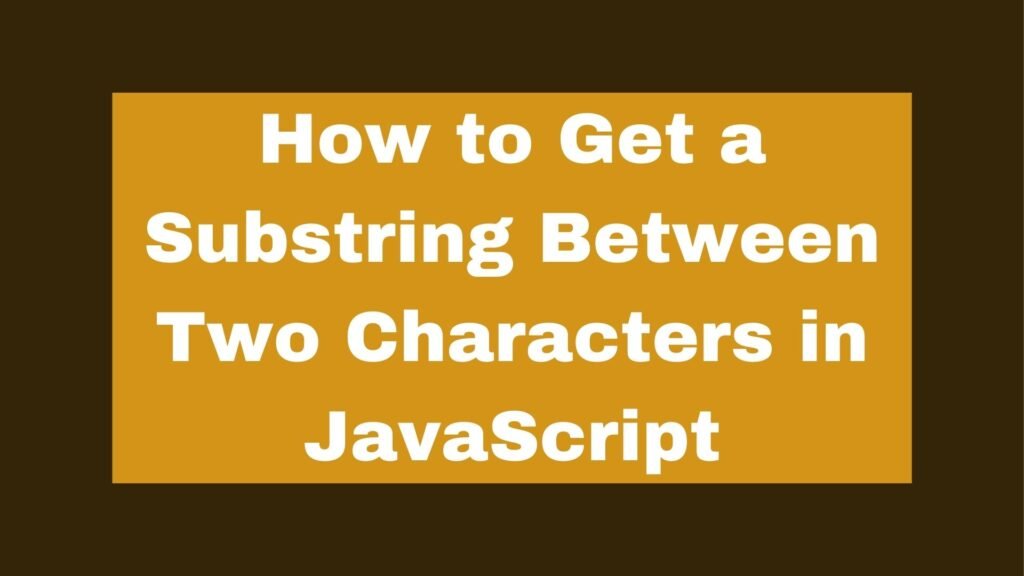
Extracting a substring between two specific characters in a string is a common task in JavaScript. This guide will cover multiple methods to achieve this, including using split(), substring(), and regular expressions.
let str = "Hello [World]!";
let result = str.substring(str.indexOf("[") + 1, str.indexOf("]"));
console.log(result); // "World"
To extract a substring between two characters in JavaScript, you can use the substring() method along with indexOf() to find the positions of the characters. Here’s a quick example:
Methods on How to Get a Substring Between Two Characters in JavaScript
Extracting a substring between two characters is useful in various scenarios, such as parsing user input, processing data, or extracting specific information from a string. JavaScript provides multiple methods to accomplish this task, depending on the format of the string and the characters involved.
Using substring() and indexOf()
The substring() method returns a portion of the string between two indices, and indexOf() helps find the positions of specific characters.
Example: Extracting Text Between Square Brackets
let str = "Hello [World]!";
let result = str.substring(str.indexOf("[") + 1, str.indexOf("]"));
console.log(result); // "World"
Explanation:
str.indexOf("[") + 1: Finds the position of the opening bracket and adds 1 to start after it.str.indexOf("]"): Finds the position of the closing bracket.str.substring(start, end): Extracts the substring between the start and end indices.
Using split() Method
The split() method can be used to break down the string based on the characters, and then extract the desired part.
Example: Extracting Text Between Parentheses
let str = "This is (a test) string.";
let result = str.split("(")[1].split(")")[0];
console.log(result); // "a test"
Explanation:
str.split("(")[1]: Splits the string at the opening parenthesis and takes the second part..split(")")[0]: Splits this part at the closing parenthesis and takes the first part.
Using Regular Expressions
Regular expressions provide a powerful way to extract a substring between two characters, especially when dealing with complex patterns.
Example: Extracting Text Between Curly Braces
let str = "Here is {some text} in curly braces.";
let result = str.match(/{([^}]+)}/)[1];
console.log(result); // "some text"
Explanation:
str.match(/{([^}]+)}/): Uses a regular expression to find the text between curly braces.[1]: Accesses the first capturing group, which contains the desired text.
Using a Custom Function
Creating a custom function allows for flexibility in handling different types of delimiters and error checking.
Example: Custom Extraction Logic
function getSubstringBetween(str, startChar, endChar) {
let startIndex = str.indexOf(startChar) + 1;
let endIndex = str.indexOf(endChar, startIndex);
return str.substring(startIndex, endIndex);
}
let str = "Extract this <important> text.";
let result = getSubstringBetween(str, "<", ">");
console.log(result); // "important"
Explanation:
getSubstringBetween(str, startChar, endChar): A custom function that takes the string and the start and end characters as arguments.str.indexOf(startChar) + 1: Finds the starting character and adds 1 to move past it.str.indexOf(endChar, startIndex): Finds the end character, starting the search after the start character.
Conclusion
Extracting a substring between two characters in JavaScript can be done using various methods, such as substring() with indexOf(), split(), or regular expressions. Depending on the specific use case and the complexity of the string, you can choose the most appropriate method to efficiently retrieve the desired substring.


