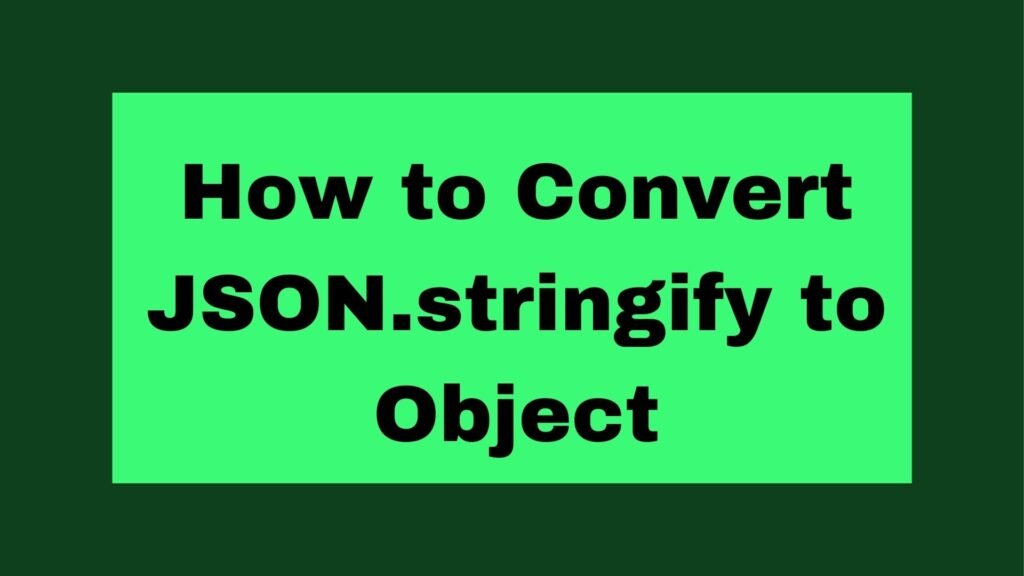
When working with JSON data in JavaScript, you often need to convert a JSON string back into a JavaScript object. This is essential for manipulating or accessing data after it has been transmitted or stored in JSON format. This guide will explain how to do this using JSON.parse() with examples and explanations.
Example in JavaScript:
let jsonString = '{"name":"John", "age":30}';
let jsonObject = JSON.parse(jsonString);
console.log(jsonObject.name); // Output: "John"
To convert a JSON string (created by JSON.stringify()) back into a JavaScript object, use JSON.parse().
Methods on How to Convert JSON.stringify to Object
In JavaScript, JSON (JavaScript Object Notation) is a popular data format used for data interchange. When you receive JSON data as a string, whether from an API response or local storage, you need to convert it back to a JavaScript object to work with it. This conversion is achieved using JSON.parse().
Using JSON.parse()
The JSON.parse() method parses a JSON string and constructs the JavaScript object or value described by the string.
Syntax:
JSON.parse(text[, reviver]);
- text: The string to parse as JSON. It must be a valid JSON string.
- reviver (optional): A function that can transform the resulting object before it is returned.
Example: Converting JSON String to Object
Here’s a straightforward example of converting a JSON string to a JavaScript object:
let jsonString = '{"name":"John", "age":30, "isStudent":false}';
let jsonObject = JSON.parse(jsonString);
console.log(jsonObject.name); // Output: "John"
console.log(jsonObject.age); // Output: 30
console.log(jsonObject.isStudent); // Output: false
Explanation:
jsonStringis a JSON-formatted string.JSON.parse(jsonString)converts the JSON string into a JavaScript object.- The properties of the resulting object (
name,age,isStudent) can be accessed as usual.
Handling Errors with Invalid JSON
If the string passed to JSON.parse() is not valid JSON, it will throw a SyntaxError. To handle this, you can use a try...catch block:
let jsonString = '{"name":"John", "age":30'; // Invalid JSON
try {
let jsonObject = JSON.parse(jsonString);
console.log(jsonObject);
} catch (error) {
console.log("Invalid JSON:", error.message); // Output: "Invalid JSON: Unexpected end of JSON input"
}
Explanation:
- The
try...catchblock allows you to gracefully handle any errors that occur during the parsing process.
Use Cases for Converting JSON Strings to Objects
- API Responses: When you receive JSON data from a web API, it’s often in string format. You need to convert this string into an object to manipulate or display the data.
- Local Storage: Data stored in
localStorageorsessionStorageis stored as strings. To work with the stored data as objects, you must parse these strings. - Configuration Files: JSON configuration files are typically read as strings from disk. Parsing them allows your application to access configuration settings as objects.
Conclusion
Converting a JSON string back to a JavaScript object is a common task in web development. Using JSON.parse(), you can easily convert a JSON string into a fully-fledged JavaScript object, allowing you to manipulate the data as needed. Whether working with API responses, local storage, or configuration files, understanding how to parse JSON strings is crucial for handling data in modern web applications.


