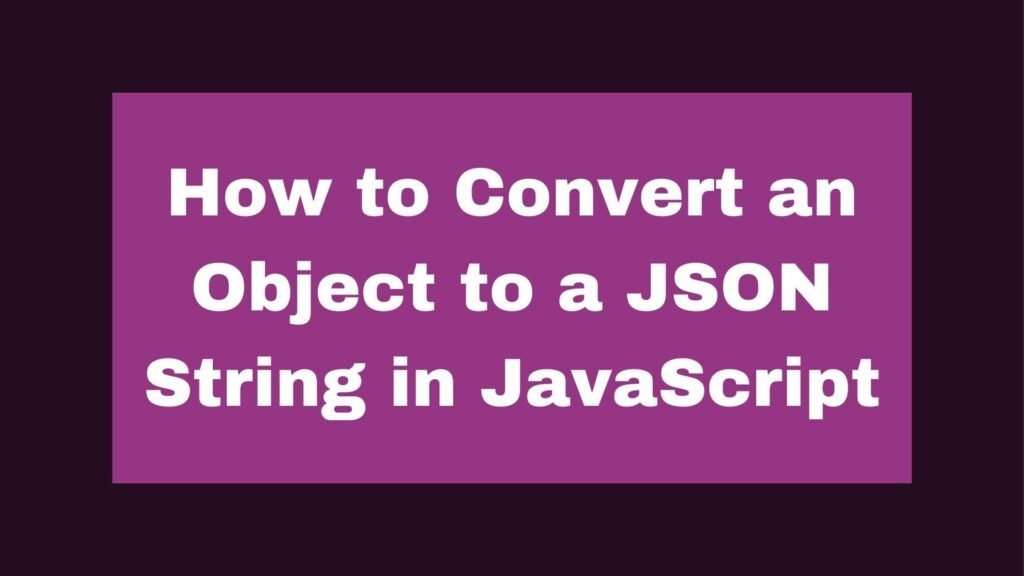
Converting an object to a JSON string is a common task in JavaScript, particularly when dealing with APIs, data storage, or transmitting data between a client and a server. This guide will walk you through the different ways to perform this conversion with examples.
let obj = { name: "John", age: 30 };
let jsonString = JSON.stringify(obj);
console.log(jsonString); // '{"name":"John","age":30}'
To convert a JavaScript object to a JSON string, use the JSON.stringify() method:
Methods on How to Convert an Object to a JSON String in JavaScript
In JavaScript, converting objects to JSON strings is essential for tasks like sending data to web services, saving data locally, or debugging. JSON (JavaScript Object Notation) is a lightweight data-interchange format that’s easy for humans to read and write and easy for machines to parse and generate. Understanding how to convert objects to JSON strings is a fundamental skill in JavaScript programming.
Using JSON.stringify()
The most straightforward way to convert an object to a JSON string in JavaScript is by using the JSON.stringify() method. This method takes a JavaScript object and converts it into a JSON string.
Example 1: Basic Conversion with JSON.stringify()
let obj = { name: "John", age: 30, city: "New York" };
let jsonString = JSON.stringify(obj);
console.log(jsonString); // '{"name":"John","age":30,"city":"New York"}'
Explanation:
JSON.stringify(obj): Converts the JavaScript objectobjinto a JSON string.- The resulting JSON string is stored in the variable
jsonString. console.log(jsonString): Logs the JSON string to the console.
Handling Nested Objects
JSON.stringify() can handle nested objects and arrays, converting them into a JSON string that maintains the structure of the original object.
Example 2: Conversion of a Nested Object
let obj = {
name: "John",
age: 30,
address: {
city: "New York",
zip: "10001"
},
hobbies: ["reading", "travelling"]
};
let jsonString = JSON.stringify(obj);
console.log(jsonString);
// '{"name":"John","age":30,"address":{"city":"New York","zip":"10001"},"hobbies":["reading","travelling"]}'
Explanation:
- The nested object
addressand the arrayhobbiesare included in the JSON string, preserving the structure. JSON.stringify()handles the entire object, converting it into a valid JSON string.
Formatting JSON String
JSON.stringify() can also format the JSON string with indentation and line breaks, making it easier to read, especially when logging or saving for debugging purposes.
Example 3: Pretty Printing JSON with Indentation
let obj = { name: "John", age: 30, city: "New York" };
let jsonString = JSON.stringify(obj, null, 2);
console.log(jsonString);
/*
{
"name": "John",
"age": 30,
"city": "New York"
}
*/
Explanation:
- The
JSON.stringify(obj, null, 2)method call includes a third parameter, which specifies the number of spaces used for indentation. - This makes the JSON string more human-readable by adding line breaks and indentation.
Handling Functions and Undefined
When converting objects to JSON, it’s important to note that functions and undefined values are not included in the resulting JSON string.
Example 4: Ignoring Functions and Undefined Properties
let obj = {
name: "John",
age: undefined,
greet: function() { console.log("Hello"); }
};
let jsonString = JSON.stringify(obj);
console.log(jsonString); // '{"name":"John"}'
Explanation:
- The
ageproperty with anundefinedvalue and thegreetfunction are excluded from the JSON string. JSON.stringify()only includes properties with defined values and ignores functions.
Conclusion
Converting objects to JSON strings is a fundamental task in JavaScript, particularly in web development and data handling. The JSON.stringify() method is versatile, handling simple objects, nested structures, and formatting for readability. By mastering this method, you can efficiently convert objects into JSON strings, making your applications more robust and capable of interacting with various data formats.


