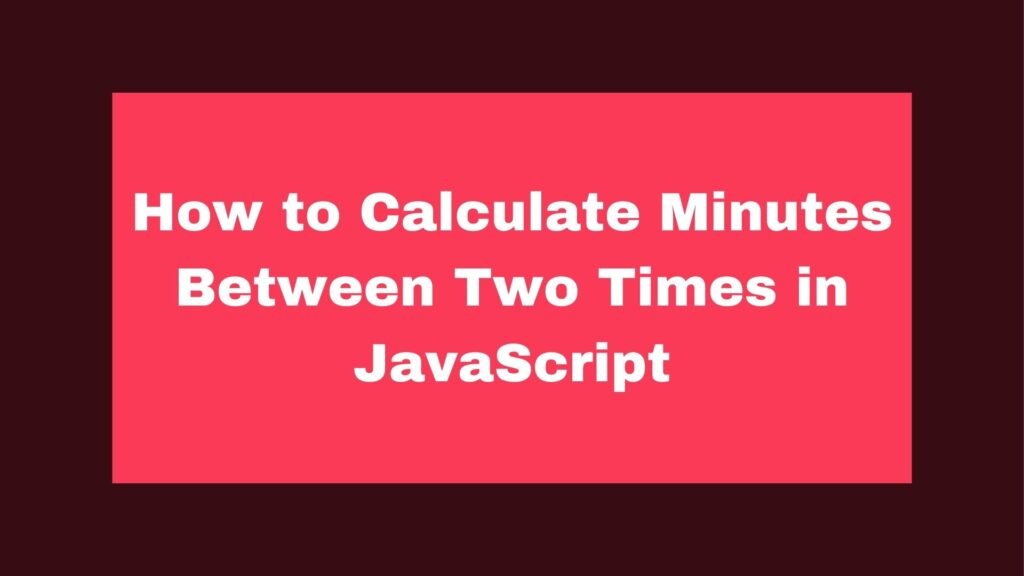
Calculating the difference in minutes between two time values is a common requirement in scheduling, logging, and other time-based applications. JavaScript provides straightforward methods to perform this calculation.
function getMinutesBetween(startTime, endTime) {
let start = new Date(`1970-01-01T${startTime}:00`);
let end = new Date(`1970-01-01T${endTime}:00`);
let differenceInMs = end - start;
return differenceInMs / (1000 * 60); // Convert milliseconds to minutes
}
let minutes = getMinutesBetween("14:30", "16:00");
console.log(minutes); // 90
To calculate the difference in minutes between two times in JavaScript, use the following code snippet:
Methods on How to Calculate Minutes Between Two Times in JavaScript
In many applications, it’s necessary to calculate the difference between two times, often in minutes. This guide explains how to calculate the number of minutes between two times using JavaScript, with a focus on simplicity and accuracy.
Understanding JavaScript Date Objects
JavaScript’s Date object is designed to handle both dates and times. By converting time strings to Date objects, you can easily calculate the difference between two times.
Calculating the Difference in Minutes
To calculate the difference between two times in minutes:
- Convert both times into
Dateobjects. - Subtract the start time from the end time to get the difference in milliseconds.
- Convert the difference from milliseconds to minutes.
Example: Calculate Minutes Between Two Times
Here’s a code example that demonstrates how to calculate the number of minutes between two times:
function getMinutesBetween(startTime, endTime) {
let start = new Date(`1970-01-01T${startTime}:00`);
let end = new Date(`1970-01-01T${endTime}:00`);
let differenceInMs = end - start;
return differenceInMs / (1000 * 60); // Convert milliseconds to minutes
}
let minutes = getMinutesBetween("14:30", "16:00");
console.log(minutes); // 90
Explanation:
new Date(): CreatesDateobjects for the start and end times, using a fixed date (e.g.,"1970-01-01") since only the time portion is relevant.differenceInMs = end - start: Subtracts the start time from the end time, resulting in the difference in milliseconds.differenceInMs / (1000 * 60): Converts the difference from milliseconds to minutes (1 minute = 60,000 milliseconds).console.log(minutes): Prints the calculated difference in minutes.
Handling Edge Cases
When dealing with times that cross over midnight, the calculation might need additional handling:
Example: Times Crossing Midnight
function getMinutesBetween(startTime, endTime) {
let start = new Date(`1970-01-01T${startTime}:00`);
let end = new Date(`1970-01-01T${endTime}:00`);
if (end < start) {
end.setDate(end.getDate() + 1); // Move to the next day
}
let differenceInMs = end - start;
return differenceInMs / (1000 * 60); // Convert milliseconds to minutes
}
let minutes = getMinutesBetween("23:30", "00:15");
console.log(minutes); // 45
Explanation:
if (end < start): Checks if the end time is earlier than the start time, which would indicate the time spans midnight.end.setDate(end.getDate() + 1): Adjusts the end time to the next day to handle the midnight crossover.
Conclusion
Calculating the difference in minutes between two times in JavaScript is straightforward and can be handled effectively using Date objects. Whether you’re working with simple time ranges or more complex scenarios involving midnight, mastering this technique will enable you to perform accurate time calculations in your JavaScript projects.


