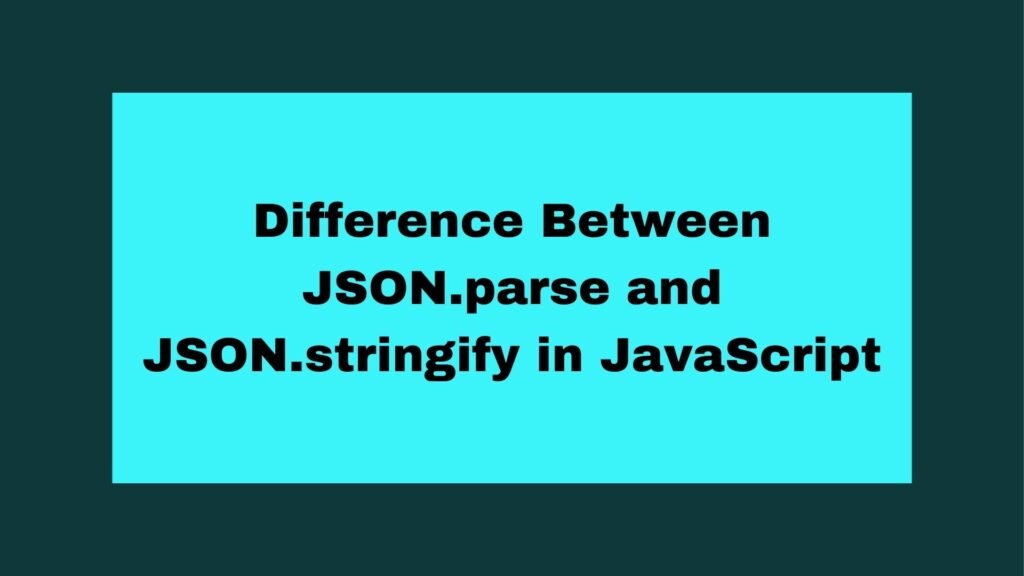
In JavaScript, JSON.parse and JSON.stringify are two essential methods for working with JSON data. This guide will explore the key differences between these methods, including their purposes, usage, and practical examples.
const jsonString = '{"name":"John", "age":30}';
const jsonObject = JSON.parse(jsonString); // Converts to an object
const stringified = JSON.stringify(jsonObject); // Converts back to a string
JSON.parse: Converts a JSON string into a JavaScript object.JSON.stringify: Converts a JavaScript object into a JSON string.
Methods on How To Difference Between JSON.parse and JSON.stringify in JavaScript
JSON (JavaScript Object Notation) is a lightweight data format used for data interchange. It is easy to read and write for humans and easy to parse and generate for machines. JSON is widely used in web applications for transmitting data between a server and a client.
Understanding JSON.parse
JSON.parse is used to convert a JSON string into a JavaScript object. This is particularly useful when receiving JSON data from an API or a web server.
Example 1: Using JSON.parse
const jsonString = '{"name":"John", "age":30}';
const jsonObject = JSON.parse(jsonString);
console.log(jsonObject.name); // "John"
console.log(jsonObject.age); // 30
Explanation:
jsonString: A string in JSON format.JSON.parse(jsonString): Converts the string into a JavaScript object.
Understanding JSON.stringify
JSON.stringify is used to convert a JavaScript object into a JSON string. This is useful when sending data to a server or storing it in a format that needs to be string-based.
Example 2: Using JSON.stringify
const jsonObject = { name: "John", age: 30 };
const jsonString = JSON.stringify(jsonObject);
console.log(jsonString); // '{"name":"John","age":30}'
Explanation:
jsonObject: A JavaScript object.JSON.stringify(jsonObject): Converts the object into a JSON string.
Key Differences
- Purpose:
JSON.parse: Converts a JSON string into a JavaScript object.JSON.stringify: Converts a JavaScript object into a JSON string.
- Input Type:
JSON.parse: Accepts a JSON string as input.JSON.stringify: Accepts a JavaScript object as input.
- Output Type:
JSON.parse: Returns a JavaScript object.JSON.stringify: Returns a JSON string.
- Common Use Cases:
JSON.parse: Used when receiving or reading data that is in JSON format, such as from an API response.JSON.stringify: Used when preparing data to be sent over the network, stored, or logged.
Practical Examples
- Working with API Responses:
- Receiving Data: Use
JSON.parseto convert the received JSON string into a usable JavaScript object. - Sending Data: Use
JSON.stringifyto convert the JavaScript object into a JSON string before sending it to the server.
// Receiving data from an API
const apiResponse = '{"id": 1, "title": "Sample"}';
const parsedData = JSON.parse(apiResponse);
console.log(parsedData.title); // "Sample"
// Sending data to an API
const dataToSend = { id: 2, title: "Example" };
const jsonData = JSON.stringify(dataToSend);
console.log(jsonData); // '{"id":2,"title":"Example"}'
- Local Storage:
- Saving Data: Use
JSON.stringifyto store objects in local storage. - Retrieving Data: Use
JSON.parseto retrieve and convert the stored string back into an object.
// Saving to local storage
const user = { name: "Alice", age: 25 };
localStorage.setItem("user", JSON.stringify(user));
// Retrieving from local storage
const storedUser = JSON.parse(localStorage.getItem("user"));
console.log(storedUser.name); // "Alice"
Conclusion
JSON.parse and JSON.stringify are fundamental tools in JavaScript for handling JSON data. Understanding the differences between them is crucial for effective data manipulation, especially when working with APIs, local storage, or any scenario where JSON is involved.
By mastering these methods, you can efficiently convert data between JavaScript objects and JSON strings, making your applications more robust and data handling more seamless.


