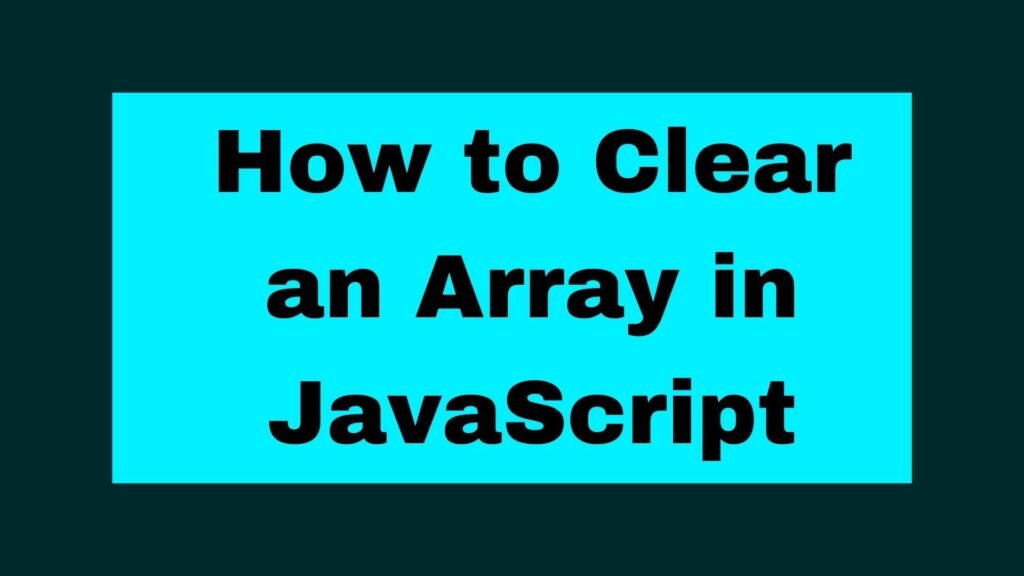
To clear an array in JavaScript, you can use one of the following methods:
// Method 1: Setting the length to 0
let array1 = [1, 2, 3, 4, 5];
array1.length = 0;
console.log(array1); // []
// Method 2: Using splice
let array2 = [1, 2, 3, 4, 5];
array2.splice(0, array2.length);
console.log(array2); // []
// Method 3: Assigning a new empty array
let array3 = [1, 2, 3, 4, 5];
array3 = [];
console.log(array3); // []
// Method 4: Using pop in a loop
let array4 = [1, 2, 3, 4, 5];
while (array4.length > 0) {
array4.pop();
}
console.log(array4); // []
Clearing an array in JavaScript can be done in several ways, depending on whether you want to maintain the same reference to the array or not. This guide will cover various methods to clear an array.
Methods on How to Clear an Array in JavaScript
Clearing an array in JavaScript can be useful in various scenarios, such as resetting data, reusing arrays, or managing memory. This article explains multiple methods to clear an array, each with its own use case and behavior.
Method 1: Setting the Length to 0
One of the simplest ways to clear an array while maintaining the same reference is by setting its length property to 0.
let array = [1, 2, 3, 4, 5];
array.length = 0;
console.log(array); // []
Method 2: Using splice
The splice method can remove all elements from the array.
let array = [1, 2, 3, 4, 5];
array.splice(0, array.length);
console.log(array); // []
Method 3: Assigning a New Empty Array
Assigning a new empty array to the variable is another way to clear it, but it changes the reference of the original array.
let array = [1, 2, 3, 4, 5];
array = [];
console.log(array); // []
Method 4: Using pop in a Loop
Using a loop to repeatedly call pop until the array is empty is another method, though less efficient.
let array = [1, 2, 3, 4, 5];
while (array.length > 0) {
array.pop();
}
console.log(array); // []
Conclusion
Clearing an array in JavaScript can be done in various ways depending on your needs. The most efficient methods are setting the length to 0 or using splice, while reassigning a new empty array changes the reference. Choose the method that best fits your scenario to effectively manage your arrays.
By mastering these techniques, you can handle array operations more effectively in your JavaScript projects.


