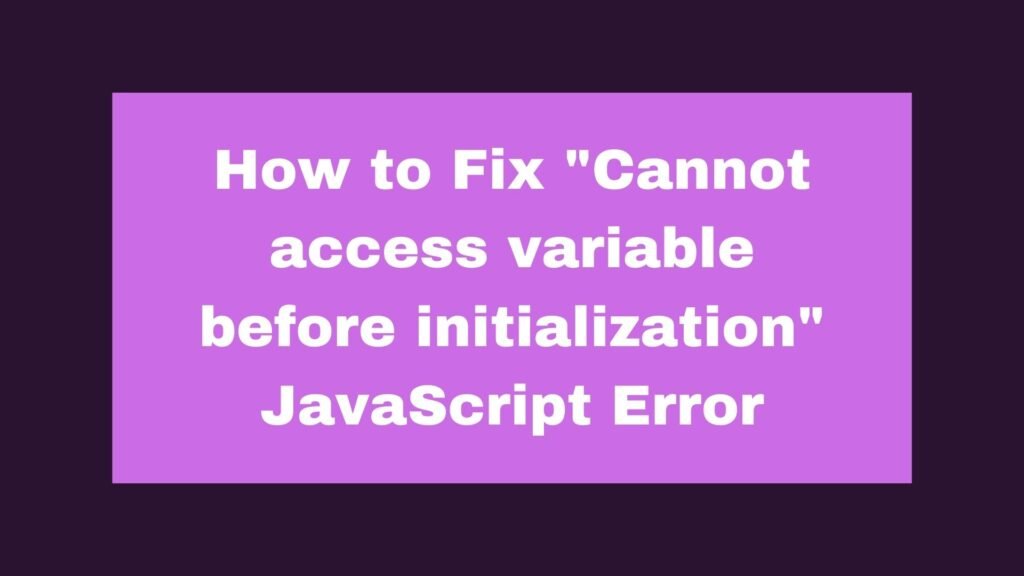
Ensure that variables are declared and initialized before they are used.
let x = 10;
console.log(x); // 10
The “Cannot access variable before initialization” error in JavaScript occurs when you try to use a variable before it has been initialized. This guide will cover various methods to identify and fix this error, with detailed explanations and code examples.
Methods on Cannot access variable before initialization
Understanding the Error
The “Cannot access variable before initialization” error occurs when you attempt to use a variable that has been declared but not yet initialized. This often happens with let and const declarations.
Example 1: Error Scenario
console.log(x); // Error: Cannot access 'x' before initialization
let x = 10;
Hoisting and Temporal Dead Zone (TDZ)
In JavaScript, variable declarations are “hoisted” to the top of their containing scope, but let and const declarations are not initialized until their definition is evaluated. The time between the start of the block and the declaration is called the Temporal Dead Zone (TDZ).
Example 2: Temporal Dead Zone
{
console.log(y); // Error: Cannot access 'y' before initialization
let y = 20;
}
Correcting Variable Declarations
To fix this error, ensure that the variable is declared and initialized before it is used.
Example 3: Correct Initialization
let z = 30;
console.log(z); // 30
Using let and const Properly
Understanding the behavior of let and const can help avoid this error. Unlike var, let and const do not allow access to the variable before the declaration line.
Example 4: Correct Usage of let and const
let a;
console.log(a); // undefined
a = 40;
const b = 50;
console.log(b); // 50
Example Scenarios and Fixes
- Using a Variable Before Declaration:
- Declare and initialize the variable before using it.
let c = 60;
console.log(c); // 60
- Within a Function Scope:
- Ensure the variable is declared and initialized before it is used within the function.
- Ensure the variable is declared and initialized before it is used within the function.
function example() {
let d = 70;
console.log(d); // 70
}
example();
- In a Block Scope:
- Declare the variable at the beginning of the block.
- Declare the variable at the beginning of the block.
{
let e = 80;
console.log(e); // 80
}
Conclusion
The “Cannot access variable before initialization” error in JavaScript can be resolved by ensuring that variables are declared and initialized before they are used. Understanding the concept of hoisting and the Temporal Dead Zone (TDZ) is crucial in avoiding this error. By following best practices in variable declarations and using let and const properly, you can write more robust and error-free JavaScript code.


