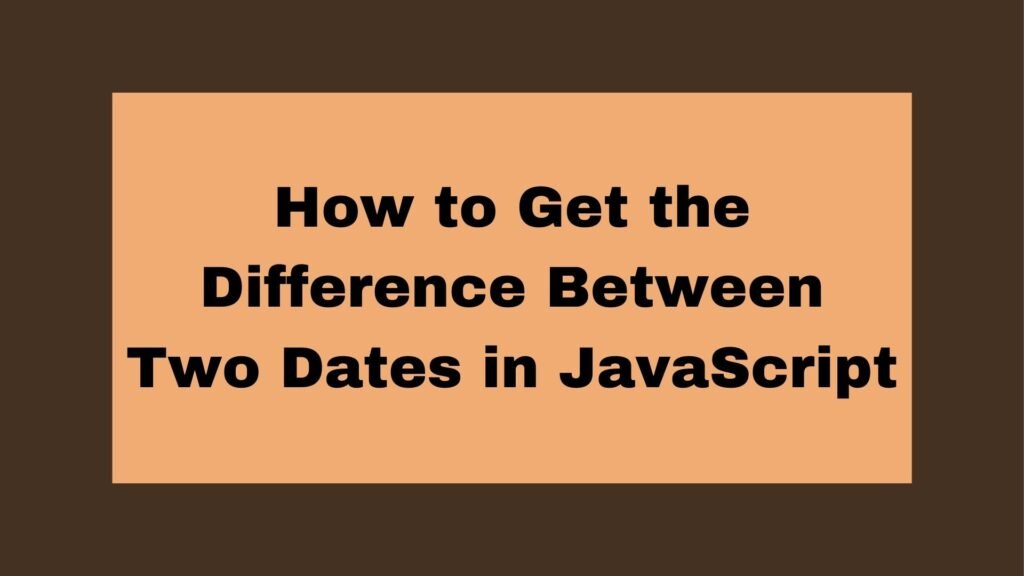
Calculating the difference between two dates is a common task in JavaScript, whether you’re working on scheduling, age calculation, or time tracking. This guide covers various methods to determine the difference between two dates in JavaScript, including detailed explanations and code examples.
let date1 = new Date('2024-01-01');
let date2 = new Date('2024-01-10');
let differenceInTime = date2 - date1;
let differenceInDays = differenceInTime / (1000 * 3600 * 24);
console.log(differenceInDays); // 9
To get the difference between two dates in JavaScript in days, use the following approach:
Methods on How to Get the Difference Between Two Dates in JavaScript
In JavaScript, date manipulation is a frequent task, especially when dealing with time intervals. Whether you’re calculating the number of days between two events or the difference in hours, understanding how to work with dates is essential. This guide will walk you through different methods to calculate the difference between two dates.
Using the Subtraction Operator
The simplest way to get the difference between two dates is by subtracting one from the other. This method returns the difference in milliseconds.
Example 1: Using the Subtraction Operator
let date1 = new Date('2024-01-01');
let date2 = new Date('2024-01-10');
let differenceInTime = date2 - date1;
console.log(differenceInTime); // 777600000 (milliseconds)
Explanation:
new Date('2024-01-01')creates a date object representing January 1, 2024.new Date('2024-01-10')creates a date object representing January 10, 2024.- Subtracting
date1fromdate2returns the difference in milliseconds.
Using getTime() Method
The getTime() method returns the number of milliseconds since January 1, 1970, 00:00:00 UTC. By subtracting the getTime() values of two dates, you can calculate the time difference.
Example 2: Using getTime() Method
let date1 = new Date('2024-01-01');
let date2 = new Date('2024-01-10');
let differenceInTime = date2.getTime() - date1.getTime();
console.log(differenceInTime); // 777600000 (milliseconds)
Explanation:
date1.getTime()returns the number of milliseconds fordate1.date2.getTime()returns the number of milliseconds fordate2.- Subtracting these values gives the difference in milliseconds.
Calculating the Difference in Days, Hours, Minutes, and Seconds
To convert the difference in milliseconds to days, hours, minutes, or seconds, you can use the following approach:
Example 3: Difference in Days, Hours, Minutes, and Seconds
let date1 = new Date('2024-01-01');
let date2 = new Date('2024-01-10');
let differenceInTime = date2 - date1;
let differenceInDays = differenceInTime / (1000 * 3600 * 24);
console.log(differenceInDays); // 9
let differenceInHours = differenceInTime / (1000 * 3600);
console.log(differenceInHours); // 216
let differenceInMinutes = differenceInTime / (1000 * 60);
console.log(differenceInMinutes); // 12960
let differenceInSeconds = differenceInTime / 1000;
console.log(differenceInSeconds); // 777600
Explanation:
- The time difference is divided by the number of milliseconds in a day, hour, minute, or second to get the respective differences.
- This method allows you to calculate the exact difference in various time units.
Using a Custom Function
You can encapsulate the date difference logic in a custom function to make your code more reusable.
Example 4: Custom Function
function getDateDifference(date1, date2) {
let differenceInTime = date2.getTime() - date1.getTime();
let differenceInDays = differenceInTime / (1000 * 3600 * 24);
return differenceInDays;
}
let date1 = new Date('2024-01-01');
let date2 = new Date('2024-01-10');
console.log(getDateDifference(date1, date2)); // 9
Explanation:
- The
getDateDifferencefunction takes two date objects as parameters. - It calculates the difference in time and returns the difference in days.
Conclusion
Calculating the difference between two dates in JavaScript is straightforward once you understand how to work with date objects and time values. Whether you’re working with milliseconds, days, or other time units, JavaScript provides the tools you need to handle date differences efficiently. By using the methods and techniques outlined in this guide, you can accurately calculate date differences for a wide range of applications.


