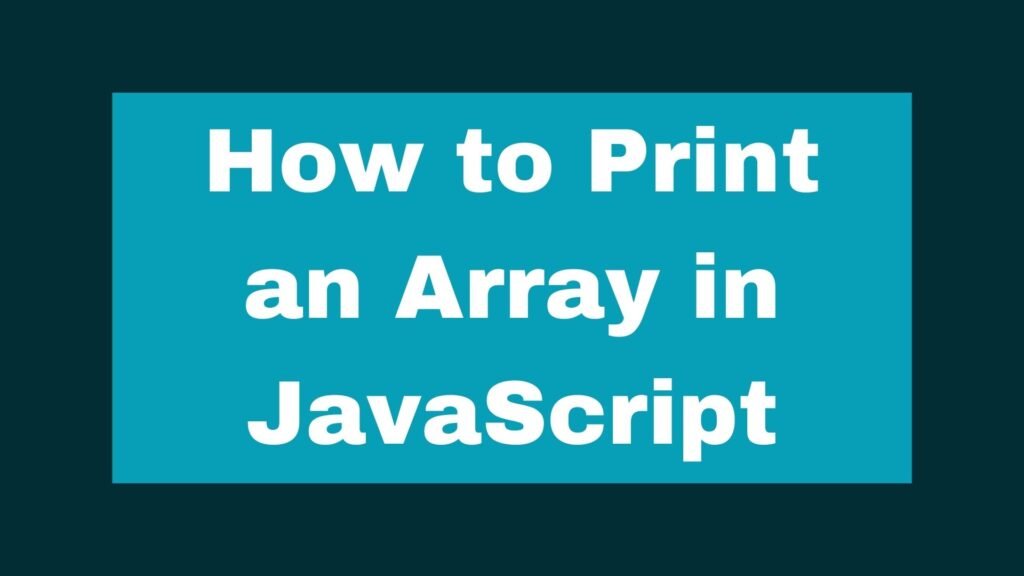
Printing an array in JavaScript is a common task that can be achieved using various methods. This guide will explore different ways to print an array, providing detailed explanations and code examples for each approach.
let array = [1, 2, 3, 4, 5];
console.log(array); // [1, 2, 3, 4, 5]
To print an array in JavaScript, you can use the console.log() method:
Methods on How to Print an Array in JavaScript
Printing an array is a basic yet essential operation in JavaScript, often needed for debugging, logging, or displaying data. This guide will cover various methods to print an array, catering to different scenarios and preferences.
Using console.log()
The console.log() method is the most straightforward way to print an array. It prints the array to the console in a readable format.
Example 1: Basic Usage
let array = [1, 2, 3, 4, 5];
console.log(array); // [1, 2, 3, 4, 5]
Explanation:
console.log(array);prints the entire array to the console.
Using join() Method
The join() method combines all elements of an array into a single string, separated by a specified delimiter.
Example 2: Using join() Method
let array = [1, 2, 3, 4, 5];
console.log(array.join(', ')); // "1, 2, 3, 4, 5"
Explanation:
array.join(', ');joins the array elements into a string, separated by “, “.console.log()prints the resulting string to the console.
Using a For Loop
A for loop can be used to iterate through each element of the array and print them individually.
Example 3: Using a For Loop
let array = [1, 2, 3, 4, 5];
for (let i = 0; i < array.length; i++) {
console.log(array[i]);
}
Explanation:
- The for loop iterates through each element of the array.
console.log(array[i]);prints each element to the console.
Using forEach() Method
The forEach() method executes a provided function once for each array element.
Example 4: Using forEach() Method
let array = [1, 2, 3, 4, 5];
array.forEach(function(element) {
console.log(element);
});
Explanation:
array.forEach(function(element) { ... });iterates through each element of the array.console.log(element);prints each element to the console.
Using toString() Method
The toString() method converts an array to a string, with elements separated by commas.
Example 5: Using toString() Method
let array = [1, 2, 3, 4, 5];
console.log(array.toString()); // "1,2,3,4,5"
Explanation:
array.toString();converts the array to a comma-separated string.console.log()prints the resulting string to the console.
Using JSON.stringify()
The JSON.stringify() method converts an array to a JSON string, which can be useful for logging complex arrays.
Example 6: Using JSON.stringify()
let array = [1, 2, 3, 4, 5];
console.log(JSON.stringify(array)); // "[1,2,3,4,5]"
Explanation:
JSON.stringify(array);converts the array to a JSON string.console.log()prints the JSON string to the console.
Conclusion
Printing an array in JavaScript can be accomplished using various methods, each suitable for different scenarios. Whether you use console.log(), join(), a for loop, forEach(), toString(), or JSON.stringify(), JavaScript provides the tools needed to display array elements effectively.
By mastering these techniques, you can handle array printing tasks with confidence, making your debugging and data display processes more robust and efficient. Keep experimenting with different approaches to find the one that best suits your needs.


