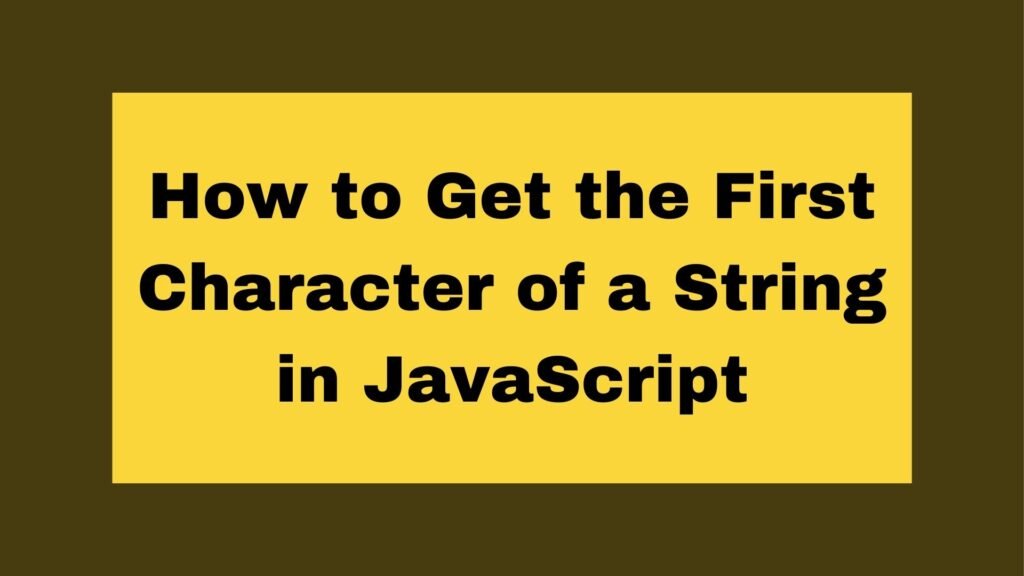
Obtaining the first character of a string is a fundamental task in JavaScript, often used in various scenarios such as validation, formatting, and data manipulation. This guide explores different methods to get the first character of a string, complete with explanations and code examples.
let str = "Hello, World!";
let firstChar = str.charAt(0);
console.log(firstChar); // "H"
// OR
let firstChar = str[0];
console.log(firstChar); // "H"
To get the first character of a string in JavaScript, you can use the charAt() method or access it directly using bracket notation.
Methods on How to Get the First Character of a String in JavaScript
Extracting the first character from a string is a common requirement in JavaScript. Whether you’re working on form validation, string manipulation, or UI enhancements, knowing how to access the first character is essential. This article covers various methods to achieve this, from simple approaches to more versatile techniques.
Using the charAt() Method
The charAt() method is a straightforward way to get the character at a specific index in a string. By passing 0 as the index, you can retrieve the first character.
Example 1: Using the charAt() Method
let str = "Hello, World!";
let firstChar = str.charAt(0);
console.log(firstChar); // "H"
Using Bracket Notation
Bracket notation provides a concise way to access the first character of a string, treating the string as an array of characters.
Example 2: Using Bracket Notation
let str = "Hello, World!";
let firstChar = str[0];
console.log(firstChar); // "H"
Using substring() or slice() Methods
The substring() and slice() methods can also be used to extract the first character of a string by specifying the starting index as 0 and the ending index as 1.
Example 3: Using substring()
let str = "Hello, World!";
let firstChar = str.substring(0, 1);
console.log(firstChar); // "H"
Example 4: Using slice()
let str = "Hello, World!";
let firstChar = str.slice(0, 1);
console.log(firstChar); // "H"
Handling Edge Cases
When working with strings, it’s essential to handle edge cases such as empty strings or non-string inputs.
Example 5: Handling Edge Cases
function getFirstChar(str) {
if (typeof str === 'string' && str.length > 0) {
return str.charAt(0);
}
return '';
}
console.log(getFirstChar("Hello, World!")); // "H"
console.log(getFirstChar("")); // ""
console.log(getFirstChar(null)); // ""
Conclusion
Getting the first character of a string in JavaScript is a simple task that can be accomplished in various ways. Whether you prefer using charAt(), bracket notation, or more flexible methods like substring() or slice(), each approach has its advantages depending on the context.
By understanding these techniques, you can efficiently manipulate strings in your JavaScript projects, ensuring your code is both concise and effective.


